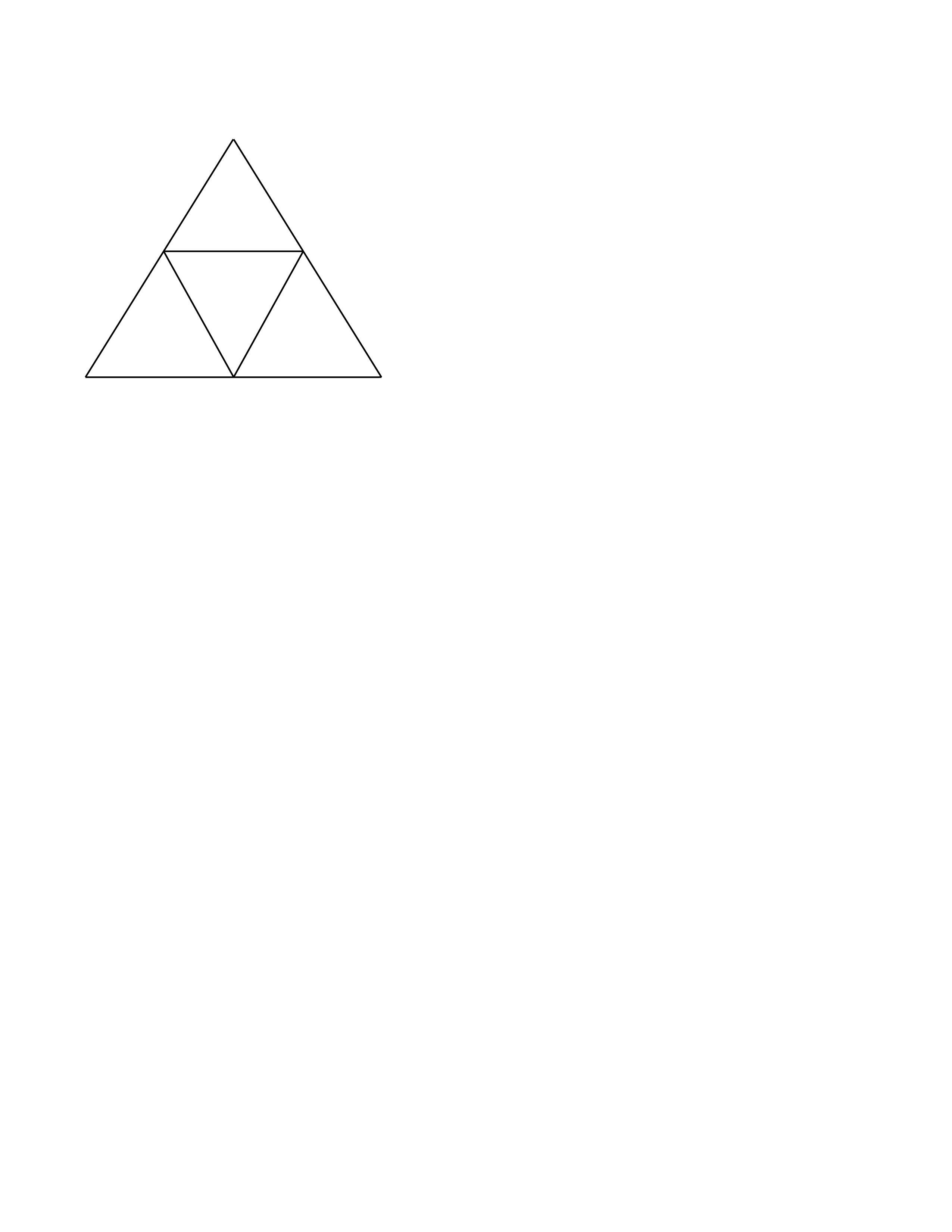Instructions
- Open Adobe Illustrator
- Locate the toolbar on the left hand side of the screen
- Using your mouse, click on the Line Segment Tool
- Draw a line for the left side of the triangle at 2.5" long
- Draw a line for the right side of the triangle at 2.5" long
- The top of the triangle should meet at the 1.23" mark
- Draw a line connection the left and right side for the base of the triangle at 2.5" long
- Now draw an upside down triangle inside of the current triangle
- Using the same Line Segment Tool Draw the base of the inside triangle
- The base of the upside down inside triangle will be 1.2" from the top of the outside triangle and make it 1" long
- Draw the left side of the upside down inside triangle 1.2"
- Draw the right side of the upside down inside triangle 1.2"
- Both left and right side of the upside down inside triangle should meet in the middle of the base line of the outside triangle 1.21" in from the left side of the base
- You should now have a total of three triangles, one on top, bottom left, and bottom right
- Email the drawing to me at anthony.blackstone89@gmail.com
- You are done
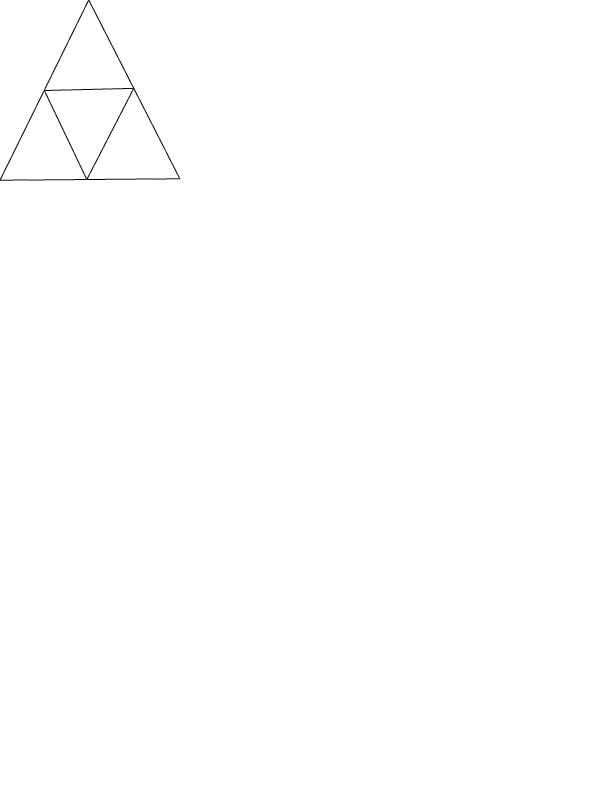
.png)
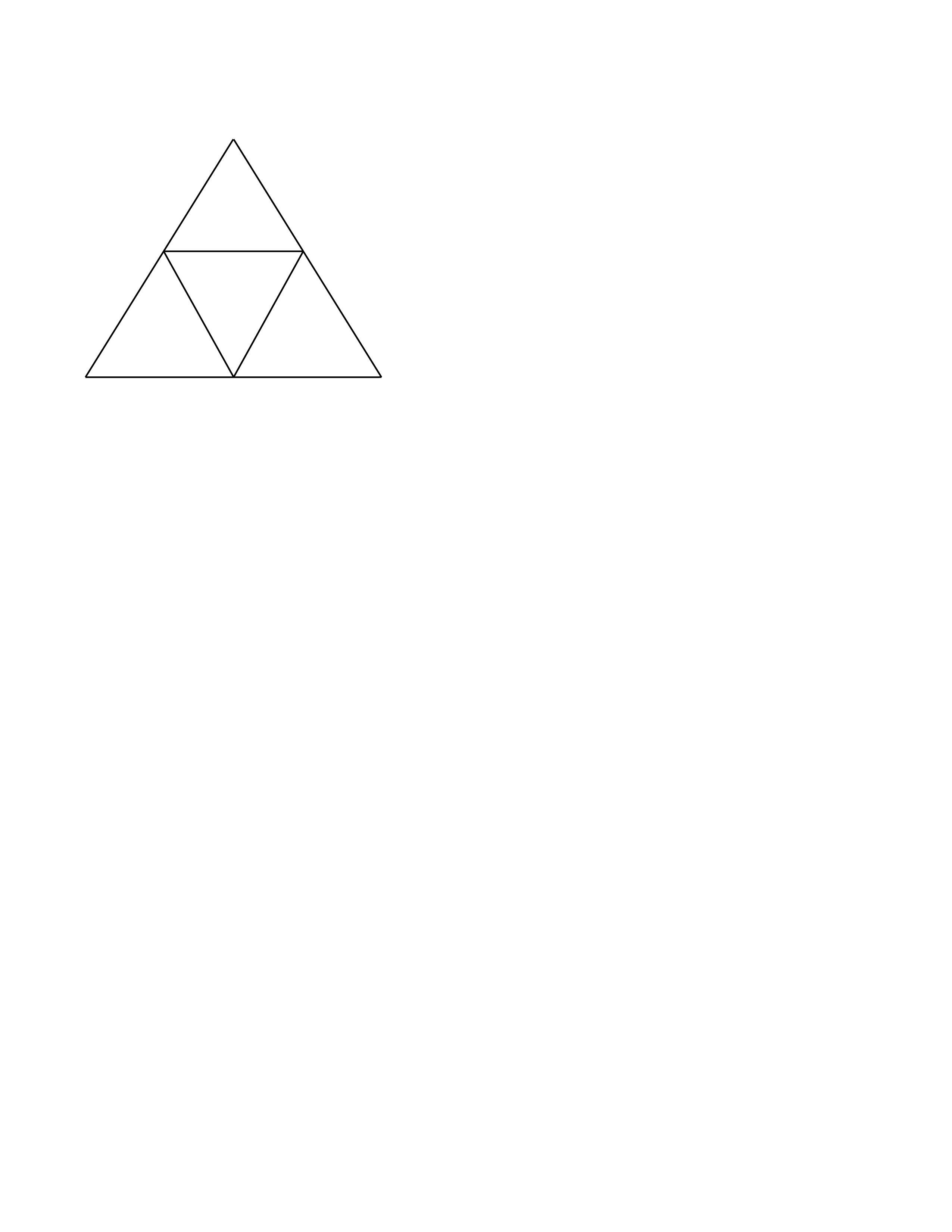
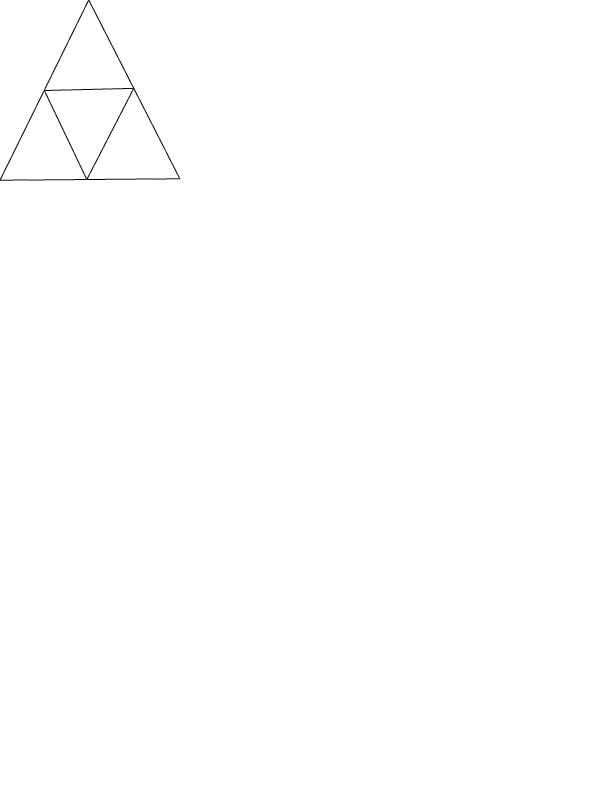
.png)